Your location:Home >Automotive News >
Time:2022-06-13 13:39:43Source:
The manual refers to section 7.2.2 of the user manual, which will demonstrate sending the configuration content in the document to the gateway via RPC.
Note that the port must use 830, and the username and password can be set according to your manual.
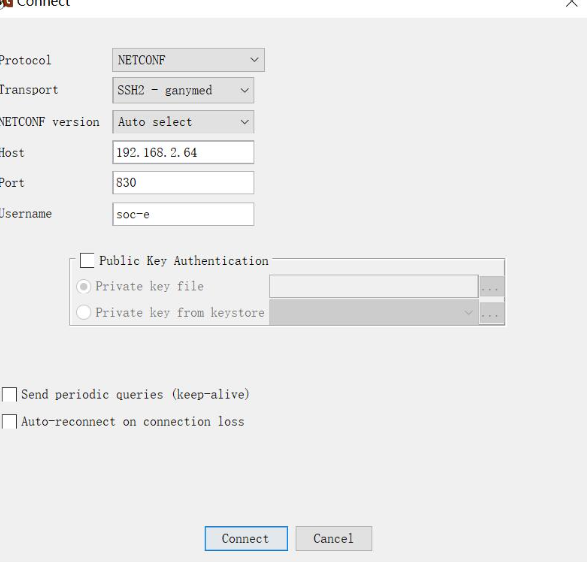
Copy the example content in Section 7.2.2 of the manual to the corresponding
Click Send and get OK feedback, indicating that the modification is successful.
You can see that the modification is successful on the web page.
Notice
1. The XML format directly copied from the manual may have errors in the identification of Chinese and English symbols. If you encounter the need to modify the format to meet the requirements of XML.
2. This modification is recommended through the service port of the device. Because the configuration of the gateway port is changed, it may cause that the NETCONF connection with the gateway cannot be maintained after the modification is successful.
Statement: the article only represents the views of the original author and does not represent the position of this website; If there is infringement or violation, you can directly feed back to this website, and we will modify or delete it.
Preferredproduct
Picture and textrecommendation
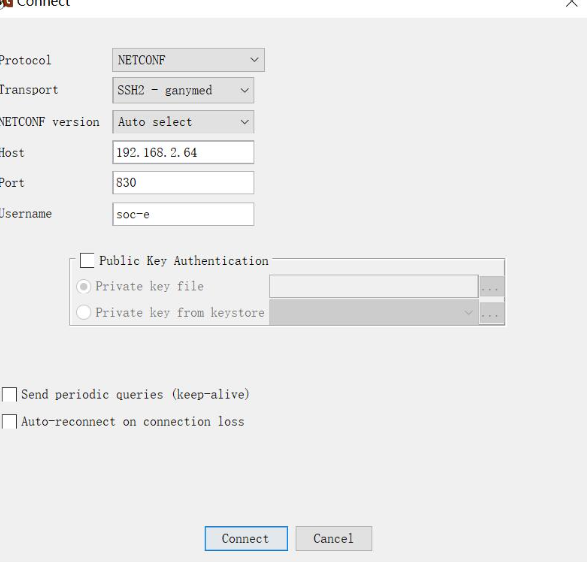
2022-06-13 13:39:43

2022-06-13 13:35:54

2022-06-13 13:34:14


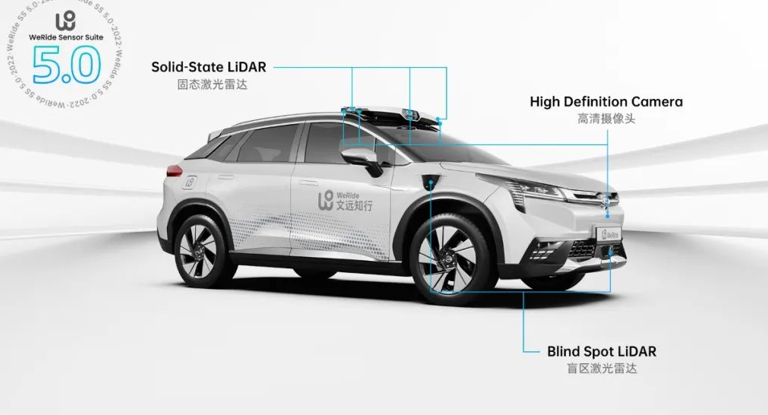
2022-06-13 13:26:02
Hot spotsranking
Wonderfularticles
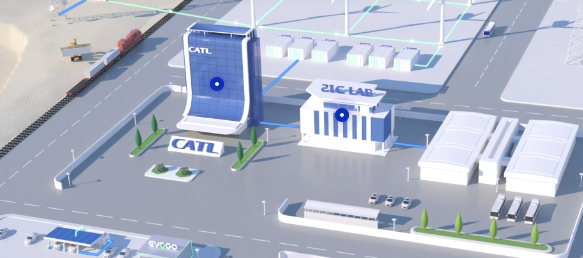


2022-06-13 13:20:18

2022-06-13 13:19:38

2022-06-13 13:19:38

Popularrecommendations
